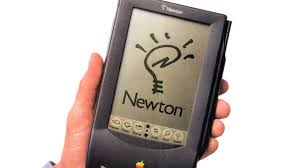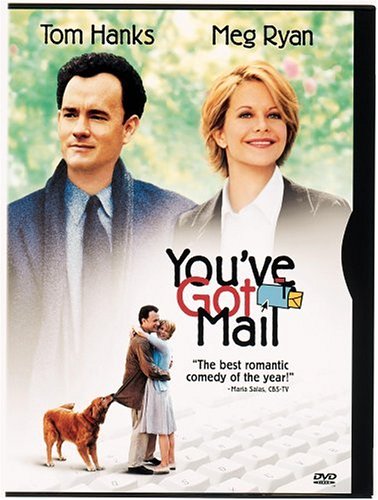Following the string of blogs I’ve done on online privacy and social networks – I am now inviting people to join me on my new Mastodon server – which allows you to connect to the wider Mastodon social network.
Note, I don’t go too heavily into the technology or the architecture of Mastodon, nor the actual setup/configuration etc – at least at this time.
What is Mastodon and why should I give a shit?
Mastodon is a social network – but instead of being controlled by a single entity, corporation or person – it is maintained by independent servers connected to one another in what is colloquially called the “Fediverse” (tongue in cheek reference to the Metaverse..).
Essentially when you create a Mastodon account – you make it on a “home” server. You can make your account on one of litterally thousands of servers out there hosted by individuals or communities that decided they wanted to connect with one another outside of mainstream social networking.
Because of this – servers can have their own rules, own moderation practices, and content policies. This also means if you don’t like a server (or trust it) – you can leave and join another server that better suits you.
https://mastodon.social is the most popular one – and I’d invite folks to check them out – as well as a server administered directly by me at https://social.ernie.wtf
You can also browse servers at sites such as https://mastodonservers.net/ or do a web search for “Mastodon Servers”. Reddit has been a great resource for information.
How do you connect with people?
Well very similarly to other social media – you can create an account and then follow others, as simple as clicking the “Follow” button in their profile. You’ll also be able to see posts in the feed (similar to facebook) from people you follow, or public posts from others on the same server.
You can also follow others that reside on different servers seamlessly and have their posts integrate onto your feed – also simply by following them.
Essentially – just because you’re on different servers, doesn’t mean you can’t connect with one another. This same principal also applies to hashtags, which are also supported.
What about News and other content?
I am currently working on trying to pipe news into my server feed automatically – but ultimately the power of this platform comes in your ability to select whom you follow and what content you see. We’ve all gotten used to “automatic” content – which is convenient but I believe has also contributed to our digital isolation
Fortunately, while automatic discovery is more difficult when you’re first getting started on Mastodon – putting in a little effort up front will leave you with some quality content.
What should I do first?
To get started, go ahead and create an account – if you’d like to join me, you can join my server by following this invite link to https://social.ernie.wtf and creating an account. After you put in your info , you’ll be put into a moderation queue and I’ll approve your account. Then you can proceed with creating your profile and making your first post!
You can add me by looking for
@thegoodsir@social.ernie.wtf
What about a mobile app?
There is an official Mastodon mobile app – but in true open source fashion there are other readers that are actually more full featured than the regular app:
- Ivory: Known for its clean design, intuitive navigation, and smooth performance, often considered one of the best overall Mastodon apps, especially on iOS.
- Tusky: A popular free Android app with a user-friendly interface, offering most standard Mastodon features.
- Toot!: A paid iOS app that provides a comprehensive set of features including advanced customization options, list management, and enhanced media handling.
- Fedilab:A highly customizable app with a focus on advanced features, allowing users to tailor their experience with various settings and extensions.
- Mona:Highly regarded on iOS for its intuitive design and smooth user experience, considered a great choice for new Mastodon users.
Useful links and finding content
- Verified Journalist (https://verifiedjournalist.org/) is a directory of Journalists on Mastodon that has undergone at least some basic verification. You can use this directory to find news content direct from Journalists you enjoy and trust.
- r/Mastodon on Reddit is a great resource for getting to understand Mastodon and get a better sense of what is going on under the hood.
- Mastodon on Wikipedia